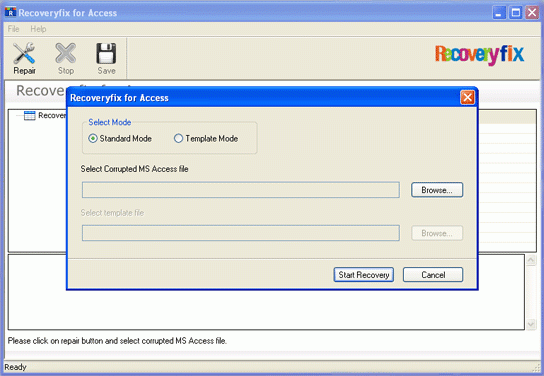MDB File Viewer 11.09
Free Trial Version
Publisher Description
Recoveryfix for Access is the self-sufficient MDB Viewer which possess intelligent Standard and Template modes to repair any brutally corrupted MDB or ACCDB files. The Standard mode proficiently cleans minor MS Access database errors, whereas the Template mode looks after the recovery of severely corrupted MS Access database. The MDB File Viewer software is programmed to facilitate the recovery of password-protected MDB files and supports almost all the editions of MS Access which includes MS Access 95, 97, 2000, 2002, 2003, 2007, 2010, and 2013.
Recoveryfix for Access is the competent and trustworthy MDB Viewer software for removing severe MS Access database corruptions. It is optimized and calibrated to render the user-friendly and adaptive appearance to varied novice users who doesnt possess technical expertise. The software assures the safe MDB recovery and claims 30 days money back guarantee. If you require any guidance to run the Recoveryfix for Access software, then watch the animated demo video from our website.
Run the free evaluation version of MDB File Viewer to analyze the functionalities and features. The trial version allows you to repair and preview the recovered MDB files. However, if you want to save the recovered results, then purchasing the activation keys is the best strategy for you. The licensed version is affixed with Live Update functionality that facilitates the automatic up-gradation of software version throughout the lifetime. For more info, visit: www.mdbviewer.com.
About MDB File Viewer
MDB File Viewer is a free trial software published in the File & Disk Management list of programs, part of System Utilities.
This File & Disk Management program is available in English. It was last updated on 22 April, 2024. MDB File Viewer is compatible with the following operating systems: Windows.
The company that develops MDB File Viewer is MDB Viewer. The latest version released by its developer is 11.09. This version was rated by 14 users of our site and has an average rating of 2.6.
The download we have available for MDB File Viewer has a file size of 1.05 MB. Just click the green Download button above to start the downloading process. The program is listed on our website since 2016-03-09 and was downloaded 732 times. We have already checked if the download link is safe, however for your own protection we recommend that you scan the downloaded software with your antivirus. Your antivirus may detect the MDB File Viewer as malware if the download link is broken.
How to install MDB File Viewer on your Windows device:
- Click on the Download button on our website. This will start the download from the website of the developer.
- Once the MDB File Viewer is downloaded click on it to start the setup process (assuming you are on a desktop computer).
- When the installation is finished you should be able to see and run the program.